


- #Android multi tool android pattern remover how to#
- #Android multi tool android pattern remover install#
- #Android multi tool android pattern remover mod#
- #Android multi tool android pattern remover drivers#
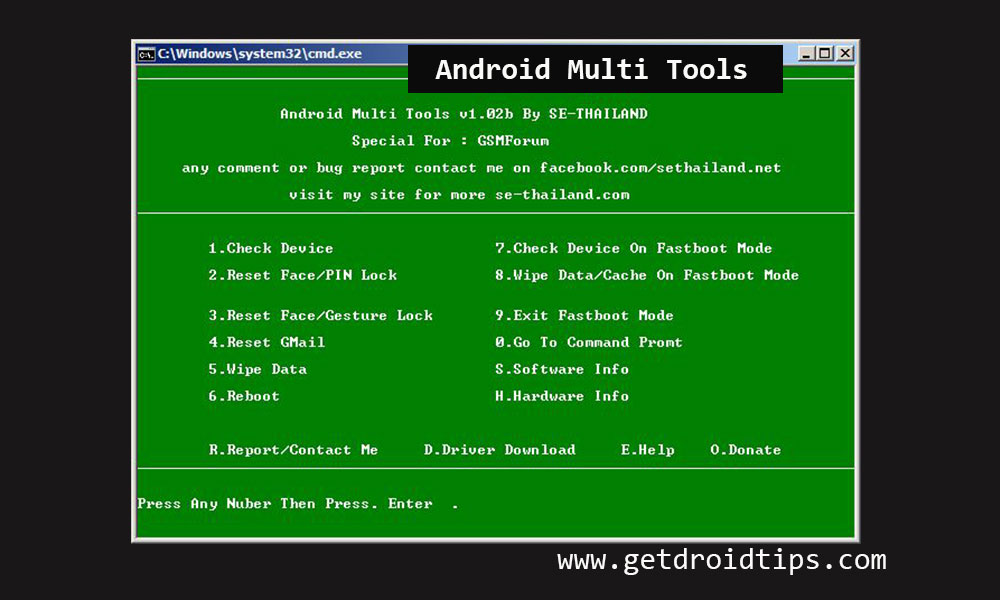
Download the tool and enjoy smart unlocking. It also allows you to unlock your android device without losing your data. It comes with a simple interface which makes it easy to use for everyone. Using Android Multi Tools you can unlock your android device within a minute.
#Android multi tool android pattern remover how to#
Follow me in the below simple steps to know how to do it? It is very easy to unlock/bypass pattern or pin lock using this tool.
#Android multi tool android pattern remover drivers#
If your device doesn’t connect to your system then download its drivers the drivers download link is available below.How To Use iSkysoft Toolbox-Android Unlock to Remover Pattern, Pin, Password From Android Devices
#Android multi tool android pattern remover install#
Can select your framework-res.apk and push the install buttonĪfter downloading is completed click to install it on your system and connect your Android device to your system.And then now launch android multi tool.exe on your PC.
#Android multi tool android pattern remover mod#
Other files you want to mod in the files folder(all files you want to mod on this folder).Copy your framework-res.apk in the framework folder.Listen and remember that, extract android multi-tool on C partition otherwise it doesn’t work.After that extract android multi tool.First of all download android multi-tool from below link.How to Download & Use Android Multi Tools? JAVA and Microsoft Powerpack must be installed on your PC.After downloading you can just simply connect your device to PC via data cable and swiftly unlock. The android multi tool developers have developed this wonderful tool for Android users to unlock locked pattern without any cost, the android devices like HTC, Samsung, LG, Lenovo, Sony Xperia, Huawei, etc. Android multi-tools latest version adds new and latest features, unlock you forget pattern by following screen instructions.Ĭheck Phoenix Service Software Features of Android Multi-Tool:įollow the given download link and install it on your android phone and unlock your pattern. You can simply unlock every android locked device with this amazing tool software or if you forget your android mobile pattern unfortunately then don’t worry you can simply remove your forgettable pattern in a few minutes. It is the best one android tool which helps to unlock all android devices’ locked patterns in a second. It is supporting all windows operating systems like Windows XP, Vista, 7, 8, for both 32 and 64-bit operating systems. Click the given link to download Android Multi Tool the downloading process of this android multi-tools is very simple and easy to use. If you want to unlock your Android devices without flashing then download Android Multi Tool-free, the download link is available at the end of this post. It’s really a wonderful android tool to bypass or unlock any.

This is the best tool which helps to unlock all Android devices without flash. Download Android Multi Tools v1.02b free latest version Android multi tools v1.02b is also known as all pattern lock remover tool. Android Multi Tools are developed in the Android group. Download Android multi-tools latest version V1.02b is for windows.


 0 kommentar(er)
0 kommentar(er)
